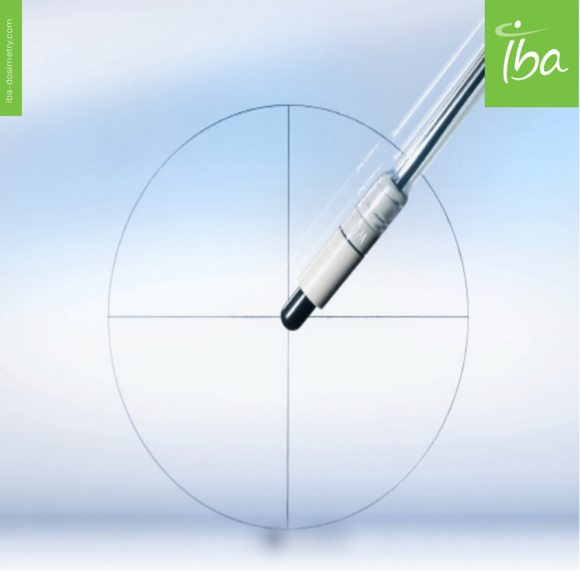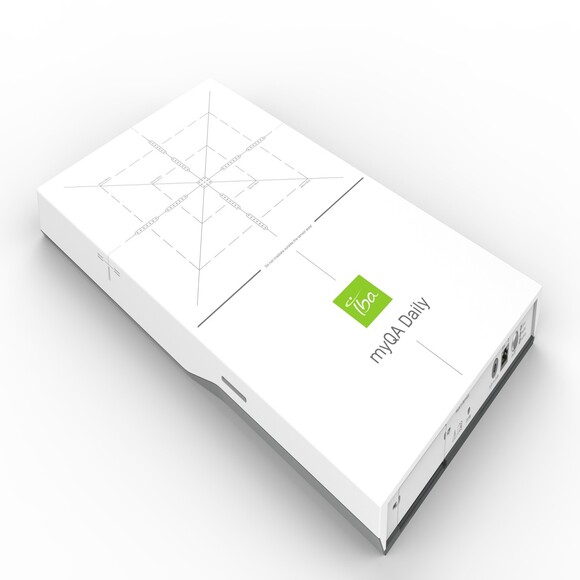- info@epsilonelektronik.com
- +90 212 219 56 57
- +90 212 219 4288

Unlock the power of risk analysis and transform it into value!
With myQA PROactive, you will:
- Achieve higher safety levels
- Perform objective risk evaluation
- Strengthen compliance and follow best practice, efficiently
Maximize your departmental safety
Every clinic, regardless of its size, resources, and experience, can benefit from prospective risk management. myQA PROactive will enable you to maximize departmental safety and optimize your QA program with your available resources.
Until recently, specific tools were not available to enable every clinic to perform prospective risk analysis quickly and easily. myQA PROactive changes this situation, with easy-to-use features and compliance with major risk analysis guidelines, including AAPM TG 100 and European regulations from the EU Council directive 2013/59/EURATOM.
Save time with intuitive tools
The Failure Mode and Effects Analysis (FMEA) method is an intuitive tool used by many risk managers. myQA PROactive starts you with a clean and powerful FMEA workspace where you can quickly learn how to use the innovative features.
- Import your existing FMEA studies or start with high-quality, fully editable IBA templates prepared by our clinical partners.
- Create flowcharts to clearly detail your workflows. Flowcharts can be annotated and color coded without adding complexity.
- Set risk acceptance and tolerance levels with a risk matrix and review consequences with intuitive “traffic light” indicators.
- View risk status with the library dashboard and use version control to track development of your risk analysis.
Innovative objective risk analysis
Avoid time-consuming complexities of risk evaluations such as cryptic numbers and human bias. Maximize support for obtaining the resources necessary to implement your identified safety measures. With myQA PROactive you gain:
- Automated analysis of risks, based on measurable quantities like “event rate” (affected patients per year).
- Automated quantitative evaluation of safety measures in terms of event rates.
- Automated cost benefit analysis of all safety measures to support change for your department.
Be systematic and targeted
With myQA PROactive, you can opt for Fault Tree Analysis (FTA), FMEA, or both. FTA is a powerful tool for prospective risk management. FTA focuses on worst-case scenario and adverse effects on patients and is very fast. FMEA is workflow centric and systematic but time consuming. FMEA and FTA can be used as alternatives or complementary.
myQA PROactive Synchronization℗ enables you to switch effortlessly between FTA and FMEA analyses. You can target the most hazardous risks with FTA and then systematically analyze all workflow details with FMEA.
Additional services
Training & coaching program
With IBA Dosimetry training and coaching you can become a myQA PROactive expert, fast. Learn risk analysis best practice and team moderation with your team in an efficient 2-day online training. Contact us for schedules and affordable pricing.
Technical specs
Software specifications
Deployment | Local hosting with Kestrel web server |
Access | Web browser-based |
Data I/O | xls, xml, pdf |
Process description | List & flow chart (automatically synchronized) |
Risk analysis techniques | FMEA & FTA (automatically synchronized) |
Risk criticality metrics | RPN & expected event rate |
Risk evaluation criteria | Acceptance and tolerance levels defined with risk matrix (multi-parameter, fully customizable) |
Decision tools | Cost/benefit analysis; evaluation of mitigation scenarios |
UI language | UI language and terminology are customizable |
Version control | Multiple versions for any risk analysis |
System requirements
Installation machine | PC (single user) |
Operating system | Windows 10 1 or newer |
Minimum CPU power | 2×2.0 GHz |
Minimum available RAM | 8GB |
Minimum free disk space | 4GB |
Minimum screen resolution | 1650 x 1050 |
Supported browsers | Edge1, Chrome™, and Firefox2 |